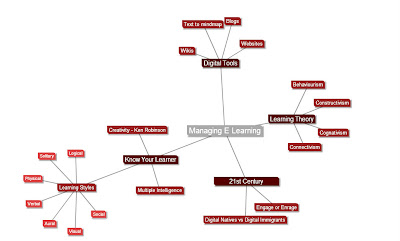This week I'm looking at two different e-learing frameworks that should be considered when reflecting on digital tools for the classroom. The two frameworks I have chosen are The Big 6 and Engagement Theory. Below is a venn diagram comparing the similarities and differences between the two.

Both frameworks promote problem solving skills with an authentic and real world focus and are suitable for students with diverse learning needs and all learning areas. The Big 6 framework can be used by individuals or in collaborative learning groups whereas, Engagement Theory uses a social constructivist approach (Vygotski, 1978) which reflects real life situations where people with different backgrounds and expertise work together in teams to solve problems and create innovative solutions. Either of these frameworks will be useful when planning future learning experiences and for analysing the usefulness of digital tools throughout the course.
I connected more with the Kearsley and Shneiderman (1999) framework, Engagement Theory as it sits well with many principles of the Productive Pedagogies (2002) in particular the areas of intellectual quality and connectedness. In addition, many of Bloom's (sited in Frangenheim, 1998) higher order thinking skills were identified such as creating, problem-solving, reasoning, decision-making, and evaluation. Furthermore, the framework promotes authentic learning tasks which capture the constructive nature of learning (Mueller, 2010) and requires that students engage in realworld tasks that hold meaning outside the classroom. Kearsley and Shneiderman (1999) summarise these concepts as Relate-Create-Donate. Relate applies to working in collaborative teams which requires students to build social skills as they communicate, plan and manage, Create represents the project based nature of the task making learning purposeful and creative and Donate emphasises that students make useful contributions as a result of their learning.
Like any well regarded learning theory or framework they are based on good pedagogy that includes an authentic context for learning, that requires higher order thinking, collaboration with peers, deep understanding, is problem based and relates to realworld. I think that either of these frameworks would be useful for designing technology-based learning. However, just as educators do not use only one learning theory, they tend to draw strategically on all of them depending on the intended learning outcome. I believe that it is necessary to draw on both frameworks, selecting one of them based on the digital tool being used and the outcomes that are required.

To return to my synopsis click here
References
Frangenheim, E. (1998). Reflections on Classroom Thinking Strategies. Loganholme: Rodin Educational Consultancy.
Kearsley, G. and Shneiderman, B. (1999). Engagement theory: A framework for technology-based teaching and learning. [electronic resource]. Retrieved from http://home.sprynet.com/~gkearsley/engage.htm.
Mueller, J. (2010). Authentic assessment toolbox. [electronic resource] Retrieved from http://jonathan.mueller.faculty.noctrl.edu/toolbox/index.htm .
Queensland Education. (2002b). A guide to productive pedagogies: A classroom reflection manual. Retrieved from http://education.qld.gov.au/public_media/reports/curriculum-framework/productive-pedagogies/pdfs/prodped.pdf.